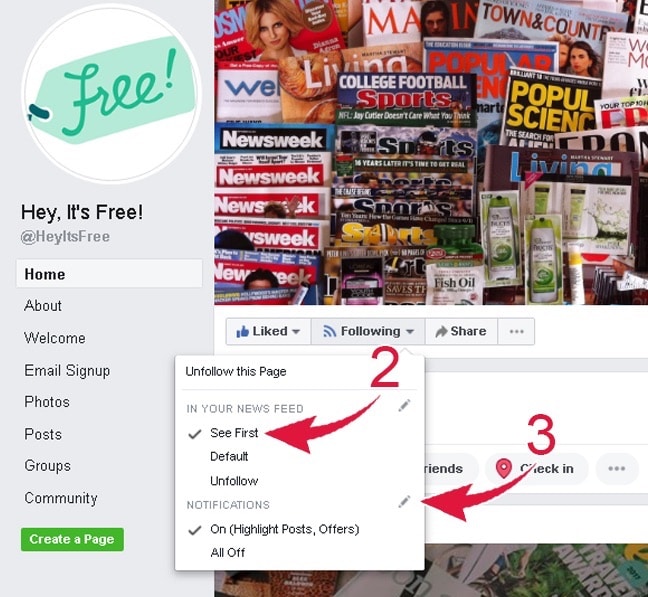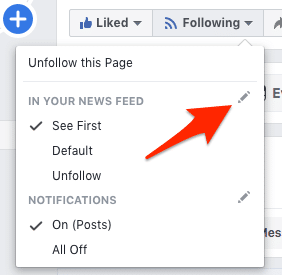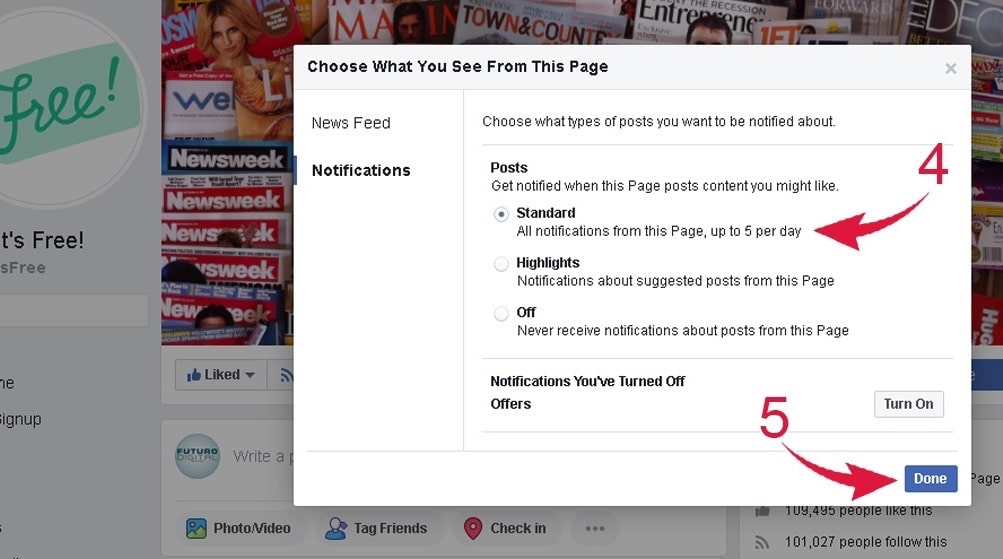You know how the old saying goes. Nothing can be said to be certain, except death, taxes, and Facebook arbitrarily changing their newsfeed algorithm.
Facebook recently announced they're going to yet again change their magic recipes, thus making it harder for people to see updates from pages they like. I know some Hiffers only keep up with HIF via our Facebook page. If you're one such person, here's how you set HIF (or any other page for that matter) to always show up in your home feed.
The first step is to make sure you've actually liked HIF's Freebie Facebook page! If you haven't, just mash that little Like button.
Now, what about page updates in your Facebook feed? For this step, you:
- Click “Following” Right next to the Like button.
- Click on “See First” under “In Your News Feed.”
- Then under “Notifications,” click “On”.
Finally, set your Posts Notification Settings! Do this by clicking the gray pencil icons from the previous step. These little guys in the top right by “In Your News Feed” under “Following.”
Now, beneath “Posts” click the circle next to “Standard.” This prevents Facebook from “accidentally” hiding Hey, It's Free! from you again.
That should do the trick! Since I usually only post 5 or less freebies a day, you'll be set to see everything I post on HIF directly in your Facebook home feed!
Let me know if you have any trouble in the comments and I'll see what I can do.
I guess now would be a good time to mention to new Hiffers our different social media links. Combined we have over 150,000 fans, so you know it's good stuff! Well, there was once more than 150,000 people who thought Earth was flat at one point too, so basing something's value on sheer numbers alone might not be too smart…
Seriously though, if you use Facebook, Twitter, Instagram, or Pinterest, please become a fan. I'm active on all four and love talking to Hiffers directly!